1. Do not put the drink liquids with a laptop, if spilled into the laptop until then can cause the components in konsleting.
2. Do not put a laptop with a source of magnetic fields, such as TV, Speacker Active Radio Tape or mobile phone. Magnetic fields will affect mainly the laptop hard drive components.
3. If you take the laptop to put into special bags. Laptop bags made in such a way so that the laptop casing is not easily scratched with the surrounding objects can be muted or even shocks, small shocks. If you need to periodically clean casingnya with cloth or cloth, which can be purchased at computer stores.
4. Do not move, move on the laptop while still alive. Laptops are living hard drive also means that when the work is being driven hard disk can cause the head so it will scratch the cylinder is fatal.
5. Use stavolt or stabilizer. When using electricity directly, make sure to use stavolt or stabilizer or UPS to anticipate a decline in voltage rise.
6. Do not lend laptops to any person. This is solely to prevent the possibility of rough treatment when we meminjami the accidental frivolous.
7. Install anti-virus and update it regularly. Do not download free software random from the Internet. That we may download malware or spyware that masquerade as freeware certain.
8. Put the laptop on the sloping horizontal position. In addition to less ergonomis also cause a position on the hard disk is not the right position.
9. Shutdown properly. Never turn with the release poweratau laptop batteries. Power electricity that can cause sudden death hard disk problematic.
10. Save where the temperature is not too extreme. Never leave the laptop in the car is parked in a hot car or the engine is still alive. The excessive heat can damage the components of the laptop.
11. Do not put the laptop on a soft surface, so that the laptop appears to be sinking, which hamper the heat to exit more quickly, so the laptop heat.
12. Never disassemble the laptop itself, especially the public still. If still in the warranty period is wise if you bring them to the place of formal services.
13. Wipe the LCD screen with soft cloth and dry. Wipe down with a plan, do not press too hard and one direction only, for example, from left to right. LCD was formed by liquid crystal (to display the image) so that the surface thin and fragile. Therefore, if must appoint a monitor with finger or pen (or other objects) not to touch, especially with pressing hard.
14. Clean the keyboard with a vacuum cleaner or a spurt in the air during the key. Do not knock or shake the keyboard with the hardware.
15. Be careful when opening and closing the laptop screen. Between the CPU with LCD hinge that there is work to the LCD can move freely according to the slope that we want. At the opening or closing the LCD, do not menghentak too hard can cause a broken hinge.
16. Treat the battery properly. Special to the use of battery you should first fill and empty the full three times in succession, and also applies to the old battery is not used or stored probably thinking weeks. If using the battery type Ni-MH, you must clear each week / month once. If you plan to keep the laptop in a long time should remove the battery from the laptop.
(from various sources)
 Tips for Caring for Laptops, Notebooks or Netbook
Tips for Caring for Laptops, Notebooks or Netbook
an4k`SinGKonG,
Jumat, Desember 19, 2008
Langganan:
Posting Komentar (Atom)





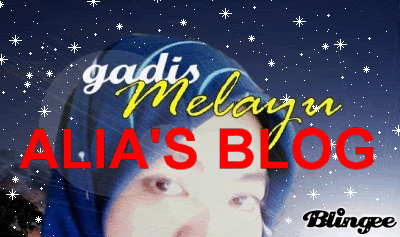

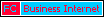









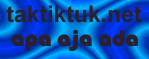



Comments :
Posting Komentar
MakaSih Yaa sobat, TelaH meluangkan Waktunya untuk membaca dan komentarnya, mudah mudahan sudi untuk datang dan koment lagi......MIZZ U ALL..!!!