Login Multi Yahoo! Messenger Software Without Using Extra!
If you want to run or want to log in yahoo messenger with the user id from one or more user-id in a different PC then you need not bother looking for software for it. You need to do is make a few tweaks in the Windows Registry (Regedit) you. How easy it rock, follow the following steps:
• Start>> Run ...>> regedit
• Open HKEY_CURRENT_USER>> Software>> yahoo>> pager>> test
• On the right, right-click>> New>> DWORD value
• Give the name Plural hit enter 2 times and give value 1
To run it, please run the Yahoo Messenger as usual, and if you want to log in with a different id you live longer click shortcut Yahoo Messenger in the Start Menu / Desktop / Quick Launch. After you click the window will display the new Yahoo messenger, and please login with a different id.
If, after running the above steps but you do not succeed, try logging out of Yahoo Messenger and Exit, then run again from the shortcut available. If you still can not, try restarting your Windows Registry or check whether your Windows lock-in by the administrator (usually for the office computer / security reason).
These tips have proven effective in Yahoo Messenger version 8.0.xxx,
Somewhere, Good luck ...
 Login Multi Yahoo! Messenger Software Without Using Extra!
Login Multi Yahoo! Messenger Software Without Using Extra!
an4k`SinGKonG,
Rabu, Desember 17, 2008
Langganan:
Posting Komentar (Atom)





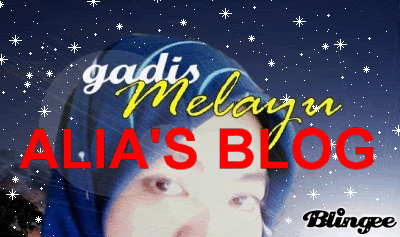

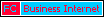









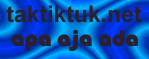



Comments :
Posting Komentar
MakaSih Yaa sobat, TelaH meluangkan Waktunya untuk membaca dan komentarnya, mudah mudahan sudi untuk datang dan koment lagi......MIZZ U ALL..!!!